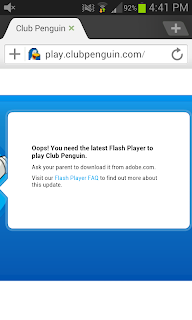
Flash player allows you to play certain videos on the internet, and access games websites, examples include; Moshi Monsters, Club Penguin, Habbo Hotel, Miniclip Games. Tablet users may find this more beneficial as Tablets are generally used instead of a desktop PC, and therefore you would be more likely to want to be able to access the same resources as a computer is able to.
- Click here to download flash for android 4.0 & 4.1 devices.
- Click here to download flash for android 2.0, 2.1, 2.2, 2.3, 3.0 devices.
- To Install the application download the 'Flashplayer.apk' file from the link above, transfer the file to your phones memory.
- Then on your phone navigate to Settings>> Security>> Unknown sources and make sure that Unknown sources is ticked (Ignore the warning!).
- Finally use a file manager on your phone to locate the 'Flashplayer.apk' file and tap it to install.
- If your phone doesn't have a file manager then download this from Google Play: Click here
Finally you need to make sure that your browser supports flash player! Google chrome does not support it, and Dolphin browser no longer works for android devices on 4.1 android. So the most reliable option I have found is firefox browser. Click here to download firefox browser off GooglePlay.
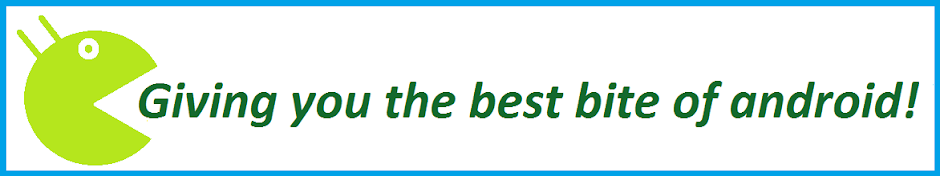

No comments:
Post a Comment